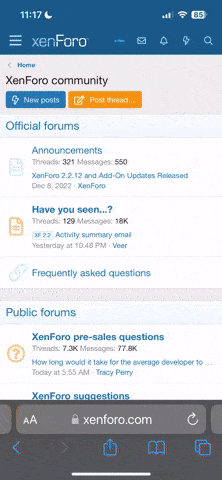- Joined
- Mar 16, 2024
- Messages
- 17,525
- Reaction score
- 5
- Points
- 38
When the Light Dies Trainer have +9 features.
Publisher: PQube
Game Version: 9
Compatibility: Windows 11 and Windows 10
Options:
Infinite Health
Infinite Stamina
Max Food
Set Player Speed
Set Movement Speed
Set Jump Height
Edit Money
Edit Item Amount
Infinite Equipment Durability
Set Game Speed

Key Bindings
Numpad 0
Numpad 1
Numpad 2
Numpad 3
Numpad 4
Numpad 5
NOTES
The default value is 7, with a maximum value of 21. To restore the original effect, please reset the value to its default setting.
Publisher: PQube
Game Version: 9
Compatibility: Windows 11 and Windows 10
Options:
Infinite Health
Infinite Stamina
Max Food
Set Player Speed
Set Movement Speed
Set Jump Height
Edit Money
Edit Item Amount
Infinite Equipment Durability
Set Game Speed

How to install When the Light Dies Trainer
The Trainer offers over 6 features and is compatible with all versions of the game. To start the program, extract the archive, launch the Trainer, click on the game icon, and then start the game. You can access the options menu by pressing the F4 key.Key Bindings
Numpad 0
Numpad 1
Numpad 2
Numpad 3
Numpad 4
Numpad 5
NOTES
The default value is 7, with a maximum value of 21. To restore the original effect, please reset the value to its default setting.